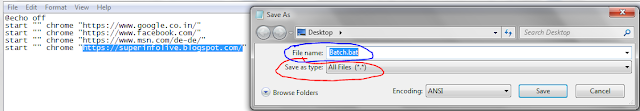HOW TO OPEN MULTIPLE WEB LINKS IN SINGLE CLICK
Do you want to open all your default daily websites like Facebook, Gmail and Google in single click here you can Go
1# Open notepad.
2# Write Script like below .Note :please replace websites with your website .
@echo off
start "" chrome "https://www.google.co.in/" .
@echo off
start "" chrome "www.facebook.com/" .
@echo off
start "" chrome "https://superinfolive.blogspot.com/" .
@echo off
start "" chrome "https://www.google.co.in/" .
@echo off
start "" chrome "www.facebook.com/" .
@echo off
start "" chrome "https://superinfolive.blogspot.com/" .
Do you want to open multiple websites with time delay ,then please check below link